價格:免費
更新日期:2019-05-09
檔案大小:64.5 MB
目前版本:3.0.2
版本需求:需要 iOS 8.0 或以上版本。與 iPhone、iPad 及 iPod touch 相容。
支援語言:英語, 西班牙文

SMS a GPS can send your position as a link in a text message or email that can be pressed by the recipient to plot your location on a map. The recipient can respond in the same manner with their position to allow you to plot their location on a map and track them. The distance and direction will be displayed to show where they are in relation to you. No servers required, SMS a GPS leverages the iPhone’s built-in messaging capabilities. SMS a GPS can also assist with third-party GPS systems that use the NMEA 0183 Standard.
Note: In order for the SMS a GPS links to be recognized by the system, the device must be reset after SMS a GPS is installed.
Features:
• Send your position to others with SMS or email
• Send your location with a SMS a GPS link or a maps link for desktop computers or devices without SMS a GPS installed
• Send a link from an email to a text message
• Monitor latitude and longitude and altitude
• Store waypoints for subjects being tracked
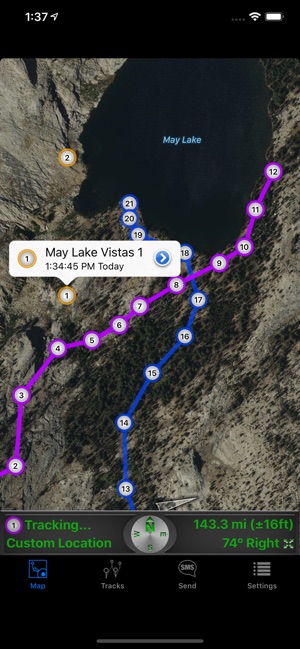
• Group waypoints
• Share waypoints as CSV (comma-separated-values)
• Share using iTunes, iCloud Drive, Google Drive, OneDrive, Dropbox, Mail, Notes, Messages, AirDrop, or preview the file to print.
• Lookup altitude for waypoints.
• Connect grouped waypoints with a line.
• Create custom waypoints by entering latitude and longitude or adding a pin to the map
• Reverse geocode the address of the current location or a waypoint location
• Display coordinates in decimal, decimal minute or decimal, minute, second format

• Map rotation using compass feature to orient the map to the Earth
• View map with roads, satellite, or hybrid
• Get driving directions to a waypoint with Maps
• Forward waypoint locations to others using SMS or email
• Keep track of recently sent and received position communications in recent calls
• Send inquiry commands to NMEA 0183 compatible devices with a button push
• Parse responses from NMEA 0183 compatible devices to create a waypoint
• Built-in Help Manual
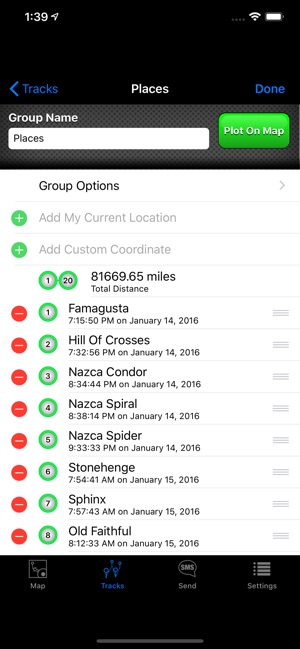
What is this SMS a GPS “link”? Just like when you see a link in a web page or email that will open a web page, the SMS a GPS link will automatically launch SMS a GPS. The SMS a GPS link will appear as blue text underlined, just like any other link. Pressing the link in an email or SMS message will automatically launch SMS a GPS and use the information in the link to show the location of the sender. The information includes the name, contact method, time, latitude and longitude of the sender.
SMS a GPS was inspired by scenarios such as concerts, fairs, markets or other large areas where it can be difficult to find people. SMS a GPS provides a way to say, “I am here, where are you?” Instead of looking for landmarks, text messaging clues or making phone calls, SMS a GPS will walk you straight to your people.
SMS a GPS is perfect for outdoor lovers, hikers, sportsmen, hunters or anybody who needs to track someone on Earth!
If you use a third-party GPS tracker to track a subject or object, such as a car or loved one, SMS a GPS can assist in sending the cumbersome position request commands as well as parsing and deciphering the response from the device and creating a waypoint. Only NMEA 0183 compliant third-party GPS trackers are supported.
If you use a third-party GPS tracker that does not support the NMEA 0183 standard, it is possible to enter the latitude and longitude manually to create a waypoint.
Minimum Requirements:
GPS capabilities - GPS capability is required to determine your location.
Compass - A compass is required to determine the direction of a subject.

Continued use of GPS running in the background can dramatically decrease battery life.

支援平台:iPhone, iPad
